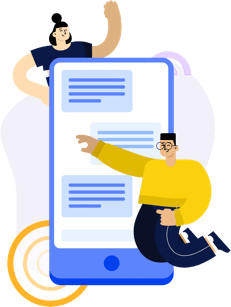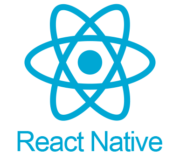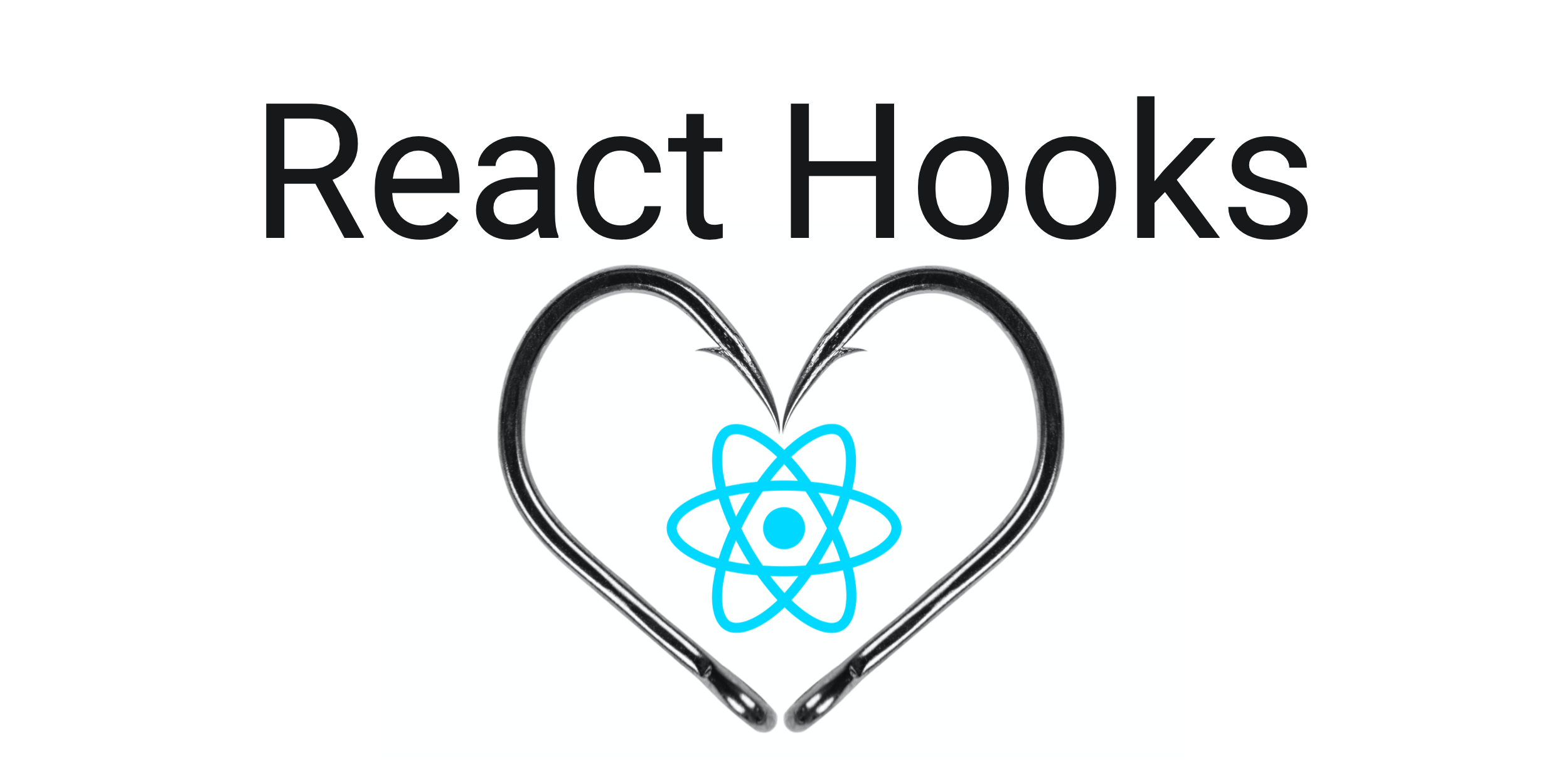GDPR Training
July 15, 2023 2023-07-15 6:37GDPR Training
React Native APP Development Course (2 Months + 1 Month Internship)


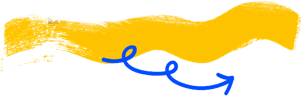
Work Experience-Based Learning Approach. Get Both Training and Internship Certificates.
20+ micro skilling exercises & 5+ work-like professional projects.
Project-backed portfolio on GitHub and a work-ex certificate to impress recruiters.
Upcoming Batches
Modern Work Experience-Based Learning Approach
Master in React Native APP Development – 24th June to 19th August 2023 Live Online
₹7,299.00₹25,999.00
Master in React Native APP Development – 24th June to 19th August 2023 Live Online
What you'll learn
Tools and Technologies Covered
Real Work Experience, Real Project-Based Learning
Projects that you will build
Including React Native projects on your resume can be a great way to showcase your skills and expertise in full-stack web development.
Some of the React Native Live Projects that you will build.

Flipkart Clone (Full Stack)
Hospital Management App
Weather App
Recipe Finder


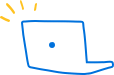
Course Curriculum
Introduction to JavaScript
- Variables, data types, and operators
- Control flow (conditionals and loops)
- Functions and scope
- Arrays and array manipulation
- Objects and object-oriented programming concepts
Introduction to ECMAScript (ES6+) Features
- Overview of new features introduced in ECMAScript 6 and later versions
- Arrow functions, destructuring, spread syntax, etc.
- Promises, async/await, and other asynchronous programming enhancements
Introduction to React
- Understanding the fundamentals of React.js
- React components and their role in building UI
Introduction to React Native
- What is React Native?
- Comparison with React.js and Native Development
- Advantages and use cases of React Native
Setting Up the Development Environment
- Installing Node.js and npm (Node Package Manager)
- Setting up React Native CLI
- Setting up Android/iOS development environment (Android Studio/Xcode)
JSX and Rendering
- Introduction to JSX syntax
- Rendering elements and components
- Working with props and dynamic data
- Conditional rendering and handling events
Functional Components
- Creating functional components
- Using state and props in functional components
- Destructuring props and using default props
- Managing component lifecycle with hooks (useState, useEffect, etc.)
BMI Calculator Project
You can create BMI Calculator for all the fitness freaks out there. The BMI Calculator takes your height and weight as input and gives BMI (Body Mass Index) as an output.
Component Composition and Reusability
- Breaking down the UI into smaller, reusable components
- Parent-child component relationships and passing data between them
- Understanding and using React’s composition patterns
Forms and User Input
- Handling user input with useState and useEffect hooks
Styling in React Native
- Styling in React Native
Flat Lists and Keys
- Rendering lists of data with FlatList
React Navigation
- Introduction to React Navigation
- Navigating between screens and passing data
- Stack Navigator, Tab Navigator, Drawer Navigator
Data Fetching and APIs
- Making HTTP requests in React using libraries like Axios
- Fetching data from APIs and displaying it in components
- Handling asynchronous operations with async/await or Promises
- Error handling and loading states
Managing State with Redux
- Introduction to Redux
- Actions, Reducers, and Store
- Connecting Redux with React Native components
Handling Data Persistence
- Introduction to AsyncStorage or SQLite
- Storing and retrieving data locally
- Handling offline mode and synchronization
Working with Device Features and APIs
- Camera and Image Picker
- Geolocation and Maps
- Push Notifications
Major Project 1
We will build our first major project in React Native.
Ecommerce Project - Major Project 2
We will build our 2nd major Ecommerce project in React Native
Hospital Management- Major Project 3
We will build our 3rd major Hospital Management project in React Native
Weather APP Project - Major Project 4
We will build weather app in React Native
Recipe Finder Project - Major Project 5
We will build recipe finder app in React Native
Building and Publishing Apps
- Debugging and Testing React Native Apps
- Building for Android and iOS
- App deployment and publishing to app stores
Mock Interviews
Familiarity with the Interview Process: Mock interviews simulate the actual interview experience, helping you become more comfortable with the format, types of questions, and time constraints. This familiarity reduces anxiety and allows you to perform better during the actual interview.
Practice and Refinement: Mock interviews provide an opportunity to practice your responses to common interview questions and refine your communication skills. Through repetition and feedback, you can improve your ability to articulate your thoughts clearly and concisely.
Identifying Strengths and Weaknesses: Mock interviews help identify areas where you excel and areas that require improvement. Feedback from the interviewer can highlight your strengths and suggest strategies to address any weaknesses.